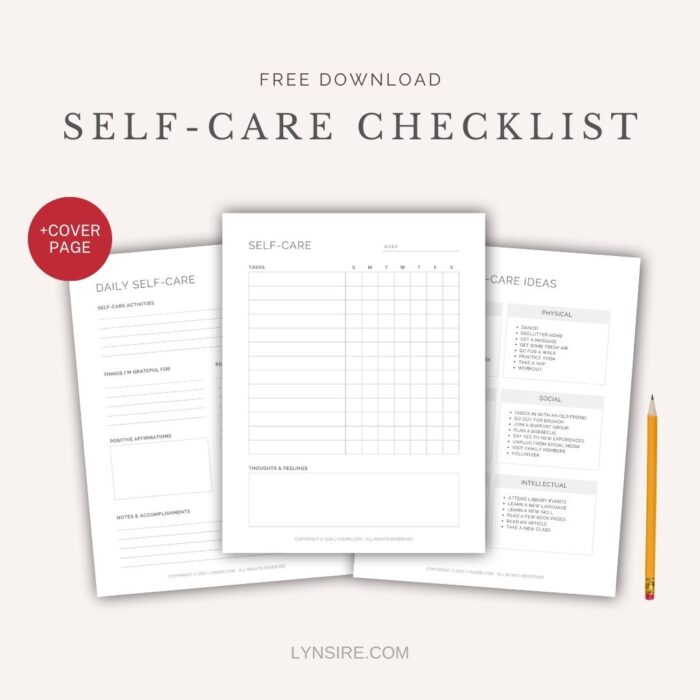Using Lightroom presets is a great way to enhance your images. In this tutorial you will learn how to install Lightroom presets whether you’re using a desktop or smartphone. In case you already have desktop Lightroom (click here to subscribe to Lightroom Desktop), you can easily sync your presets between Lightroom Desktop and Mobile. The other way is to download Lightroom mobile presets straight to your phone and use it from the free mobile app Adobe Lightroom (iOS or Android)…
-
Looking how to make money online? You can start earning an income from the comfort of your own home! Learn how to make money online to be your own boss, and I share with…
-
20 of My Favorite Free Fonts for Blogging I love fonts cute font, and who doesn’t? I use them on a regular basis for this blog, and to create the thumbnails for my…
-
How to Make Transparent Text in Photoshop: Watermark Images This is the type of watermark that I like, you kind of see it, but looks like it’s not there. It almost looks transparent…
-
For more of my styled desk photos visit my Etsy store. There are 2 Ways to Insert Codes into your Blog Post… Sometimes we want to share codes with our readers, and there…
-
Best 5 Free Photo Editors Hi guys, nowadays if you’re in the blogging or YouTube world it’s almost imperative to edit your own photos. Whether it is to add an image with text…
-
Are you looking for royalty-free music for YouTube? If so this list will come in handy and add some creativity to your awesome videos. As a YouTuber, I constantly look for new songs for…
-
Are you wondering where to find free stock photos? If so, these photo libraries offer high-quality images that are free to download and use in your creative projects. If you are a blogger most…
-
Give your photos a sense of sharpness!! There are always tons of different ways to achieve a certain look in Photoshop. But today I’ll share with you one of my ways to sharpen your…